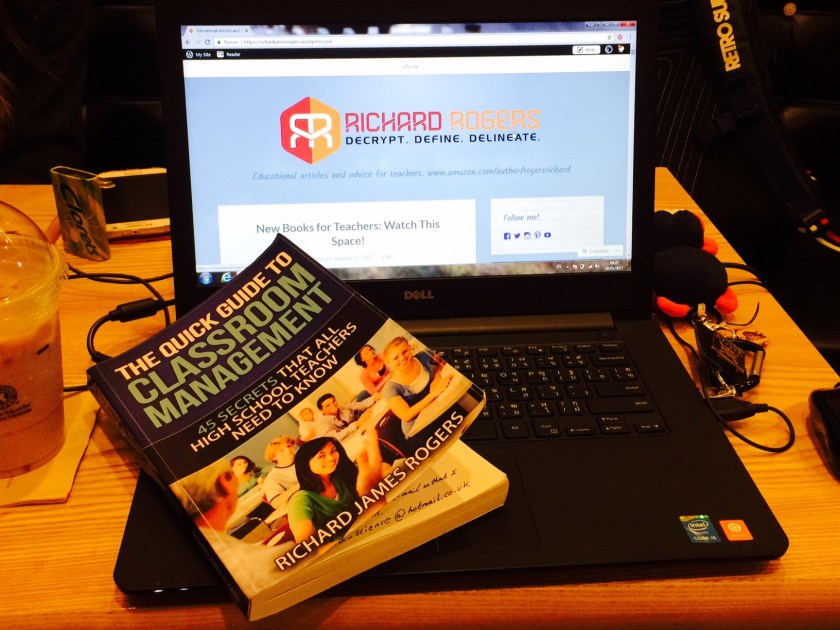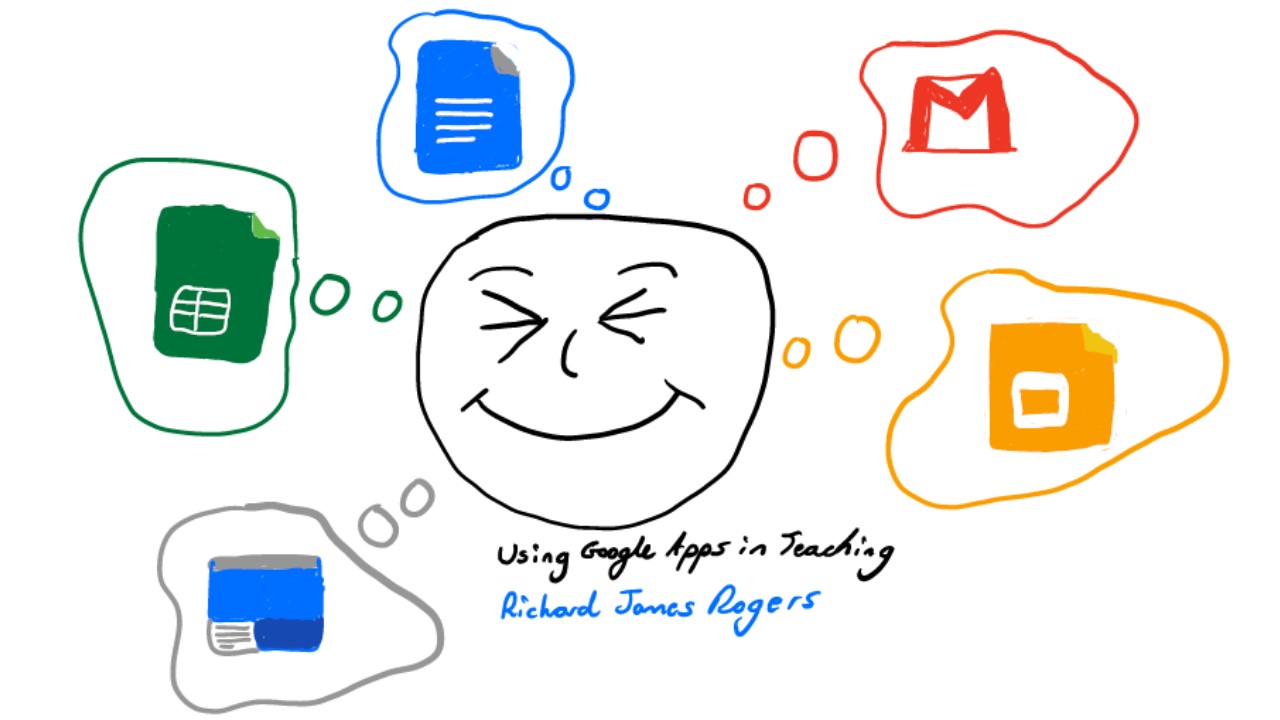An article by Richard James Rogers (Award-Winning Author of The Quick Guide to Classroom Management and The Power of Praise: Empowering Students Through Positive Feedback). This blog post has been beautifully illustrated by Pop Sutthiya Lertyongphati.
Accompanying podcast episode:
Slides are a staple of effective teaching, corporate presentations and workshops. They’re so ubiquitous, in fact, that many of us don’t realize just how much of a legendary, legacy technology they are. I was surprised to learn during my research for this blog post, for example, that MS PowerPoint was released way back in 1987! PowerPoint and other slide-based information delivery systems have stood the test of time because they are, essentially, extremely effective content presentation tools.
Slides are here to stay – that’s undeniable, so let’s discover the common mistakes teachers are making when utilizing them (note to reader – I have made ALL of the mistakes I’m about to mention at some point or another in my career, so I’m a real expert on this topic!).
#1: Putting too much text on each slide
The content needs to be readable, and not overwhelming. When we fill our slides with text, we tend to not only make our sentences too small for learners at the back of the class to read, but we also present too much information at once.
Whilst we often have a lot of stuff to get through in a lesson (especially if you are teaching exam-level students), consider spreading the information out over more slides. 3 sentences per slide on 3 slides, for example, is better than 9 sentences all crammed together on one slide.
#2: Making students copy from slides
Here are the problems this causes:
- Children have different writing speeds, and you’ll always find that the majority of the class are sat around waiting for the slow students to finish copying.
- It dramatically slows down the pace of your lessons, making it difficult to keep to a curriculum map schedule (if done repeatedly).
- Copying notes from slides is one of the most ineffective ways to learn new content. According to Make It Stick (a book I highly recommend) when no effort is required in the learning process, learning doesn’t last very long. The book’s authors cited one study where students were allowed to copy notes word-for-word on some material but were made to rephrase other material in their own words. When tested afterwards, students did a much better job of recalling the material they had to put into their own words.
So, how do we solve this problem, especially when we have so much content to get through?:
- Consider providing printouts of slides with blank spaces for the children to fill in along the way. I remember one of my Biochemistry lecturers doing this at Bangor University when I was an undergrad there and I loved it – not least because I was getting accurate notes to take home, but also because I had to focus on the lesson in order to fill in the blanks correctly. Whilst this is perhaps not the most effective way to learn content out of all the methods available, it does solve the problem of pace (i.e., you won’t go too slow using this method).
- Consider differentiating texts by using the methods outlined in this blog post, in order to make large paragraphs more digestible for your learners.

#3: Not making slides interactive
Include some exam-style questions along the way during your slide presentation to break up the lesson a bit. Consider word-matching activities, fill-in-the-blanks, or even just questions with allotted time for the students to answer. Perhaps you could embed a link to a live-quiz app (such as Blooket, Quizlet Live or Kahoot!) into your slides to get your students competing in a healthy way.
#4: Not sharing the slides with the students
It’s so important to make the slides available to your students once the lesson is over, and for some classes it may even be appropriate to share them before the lesson begins.
VLE and LMS platforms, such as Google Classroom, Moodle, Firefly and others are perfect for this.
With pre-university students, such as IBDP or ‘A’ – Level learners, I often find that it’s helpful to share the slides ahead of time, as the students can then read ahead before the lesson begins.
Whichever method you choose, just make sure the materials are available to your students. That way you cannot be criticized for not providing the resources that your students need to revise for their tests and assessments.

#5: Reading the slides to the class
This is an absolute no-no for teachers and is an obvious behavior to avoid to those who are more experienced in the profession. For new and trainee teachers, however, it can be a challenge to present slides without reading from them.
Teachers tend to read from slides for two main reasons:
- Lack of subject knowledge/lack of reading ahead
- Nervousness
Consider the following solutions:
- Freeze your slide and move to the next slide on your computer. Quickly glance at, and read, the slide on your computer screen before presenting it to your class. This will help you to re-phrase the content into your own words.
- Print out a copy of the slides for yourself and have it in your hand during the presentation. Again, this will allow you to read-ahead in ‘real-time’.
- This sounds obvious but READ AHEAD. Never present a slideshow without reading over it first (avoid sourcing a slideshow from a third party on the internet immediately before a lesson begins).
- Practice pronouncing key vocabulary and technical language before the lesson begins.
Other mistakes teachers are making with slide presentations
- Getting the visuals wrong – include nice pictures, charts and graphics where possible, and make them big enough for the class to read. If you’re stuck for time, then SlidesGPT can use AI to make a visually appealing slide presentation for you with just a few prompts (FYI – always CHECK the slides once generated). In addition to this, MS PowerPoint now comes with visual suggestions and can make slides visually appealing by using its AI Copilot feature.
- Not annotating slides – if you have the technology (e.g., a smartboard), then annotate your slides as you present them. Circle key words, underline key phrases, add extra information and even re-phrase things. This will serve to make the content clearer for your students.
- Conflicting colors – Are your slides readable? Always check the color balance before you present (red text on a black background, for example, is notoriously difficult to read!)
- Unclear fonts – avoid Brushscript! Calibri, Comic Sans and Arial tend to work really well for presentations.
Shameless plug – check out my Powerful Public Speaker Certificate Course
If you are interested in some excellent Professional Development for you or your team, which focuses on making your slide presentations as perfect as possible, then check out my Powerful Public Speaker Certificate Course. This can be delivered online or on-site. Feel free to e-mail me at info@richardjamesrogers.com if you’d like to book me for this training.

We welcome you to join the Richard Rogers online community. Like our Facebook page and follow us on Twitter for daily updates.